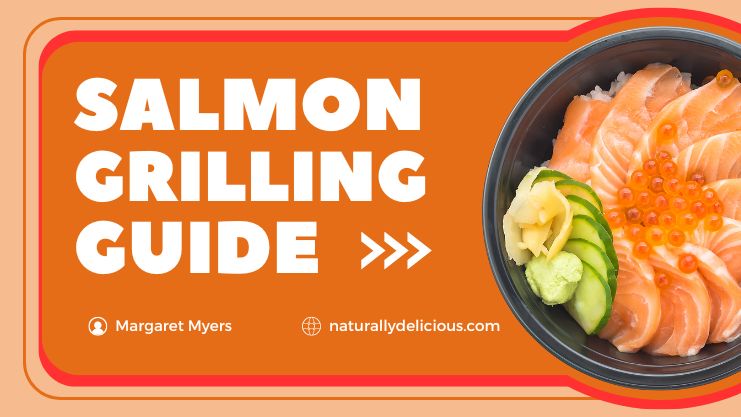So, your grill won’t start? Don’t get frustrated – it happens. Let’s see if we can get your Traeger fired up again.
The first thing to check is the igniter. This little guy is responsible for lighting the wood pellets on fire. Over time, it can get worn out. Give it a good look – is it all black and crusty? If so, it’s probably time for a new one.
Another common cause is old or wet pellets. Stale pellets just don’t light as well. Dump what’s in the hopper and fill it with some fresh, dry ones.
You also want to check the vent settings. Is the damper wide open? The grill needs plenty of airflow to get burned. Try opening it up all the way for now until she’s up and smoking.
Don’t worry yet if those basics don’t solve it – I’ll go through some other things to check, too. By the end of this, I promise we’ll have your Traeger back in business! Let’s get started!
Identifying the Problem

The first step is finding what’s really causing the issue. It could be something simple like food got stuck where it shouldn’t. Or it might be something tricky, like a short in the wires. Here’s where you can start and try to figure out the problem.
If you’re using a pellet grill on an apartment balcony, be sure to check your building’s rules and local regulations to avoid any unexpected problems.
Pellet Issues
The first thing to check is really simple – check out the pellets. Are they breaking apart in your hand? If they’re more powder than pellets, they’re probably no good. Or maybe they got damp somehow. Wet wood just ain’t gonna burn right.
Another thing to check for is jam in that auger. You know, the doohickey that’s supposed to push the pellets where they need to go. If the pellets ain’t moving, your grill will not heat up.
- Inspect the pellets for dampness or disintegration
- Ensure the pellets are of good quality and suitable for Traeger grills
Solution
Empty the hopper and auger, ensuring that there are no blockages or poor-quality pellets. Refill the hopper with fresh, high-quality pellets. Clean the auger and the area around it regularly to prevent jams. Consider using a pellet storage container to keep the pellets dry and in good condition.
Electrical and Mechanical Failures
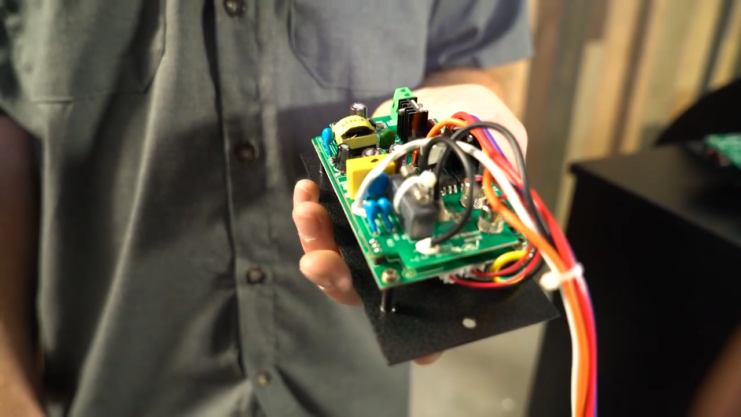
There’s a possibility that you have a problem with the electrical or mechanical parts. Some signs it’s on the fritz are: it won’t turn on at all, the screen doesn’t turn on, or the insides ain’t working right.
Take a good look and check for any busted-up pieces or wiring that don’t look right. Don’t want a fire happening if something’s already burned out.
- Check if the grill is receiving power
- Inspect the components and wiring for visible damage or disconnection
Solution
If the grill is not receiving power, ensure it is properly connected and that the outlet is functional. Check the fuse and replace it if necessary. If there is visible damage to the components or wiring, consult the manual or contact Traeger customer support for advice or replacement parts.
Advanced Troubleshooting Techniques

When standard troubleshooting fails to resolve the issue, there are a few more advanced techniques I prepared.
Probing Temperature Sensor Issues
Is the temperature reading going all wonky on you? Mine was doing some weird stuff, too – it would say the grill was hot enough, but then nothing would happen. Or maybe it would get too hot and burn everything.
See, there was a problem with the sensor that reads the temperature. It wasn’t giving the right info to the rest of the grill. So the poor thing was just confused.
- Check for any errors displayed relating to temperature.
- Inspect the temperature probe for damage or soiling.
Resolving Sensor Issues
Clean the temperature probe carefully without causing any damage. If the probe is damaged or faulty, consider replacing it. Always refer to the manual or consult with Traeger customer support for advice on resolving temperature sensor issues and obtaining suitable replacement parts.
Testing Ignition Rod Functionality

Your ignition rod might be the problem. This part is supposed to get super hot to light your pellets on fire. But if it ain’t heating up, those pellets won’t do anything.
To check if that’s the problem, keep an eye on the rod next time you try to light up. If it ain’t turning a nice bright red, then that’s probably your issue right there.
- Verify if the ignition rod is heating up during the start-up cycle.
- Inspect the rod for any visible damage or wear.
Resolving Ignition Rod Issues
If the ignition rod is not functioning correctly, it may need to be replaced. Refer to the grill’s manual to find the correct replacement part and for guidance on how to replace it, or seek professional help if necessary. Replacing the ignition rod promptly can prevent further damage to the grill’s components.
Final Words

Traeger grills are known for being flexible and sturdy, but they can sometimes have trouble getting fired up. If you know the basics of how your Traeger works and what kinds of problems could come up, you’ll be ready to handle anything so your grill keeps cranking out delicious smoked meals.
You gotta stay on top of maintenance and replace parts when they’re busted. Also, keeping the software up-to-date is a really good idea. That way, if anything goes wrong, you’ll be prepared and can fix it fast before your next cookout.
Don’t overlook the exterior either – keeping an eye on the paint to ensure it’s not flaking or peeling can help maintain both the appearance and durability of your Traeger grill.
Don’t be like me – I once let my Traeger go for too long without checking it over, and man, was I kicking myself when it wouldn’t light up for the big game. But if you use this guide, I guarantee you’ll be ready for action whenever the mood strikes, and no faulty ignition will ever ruin your barbecue plans again!